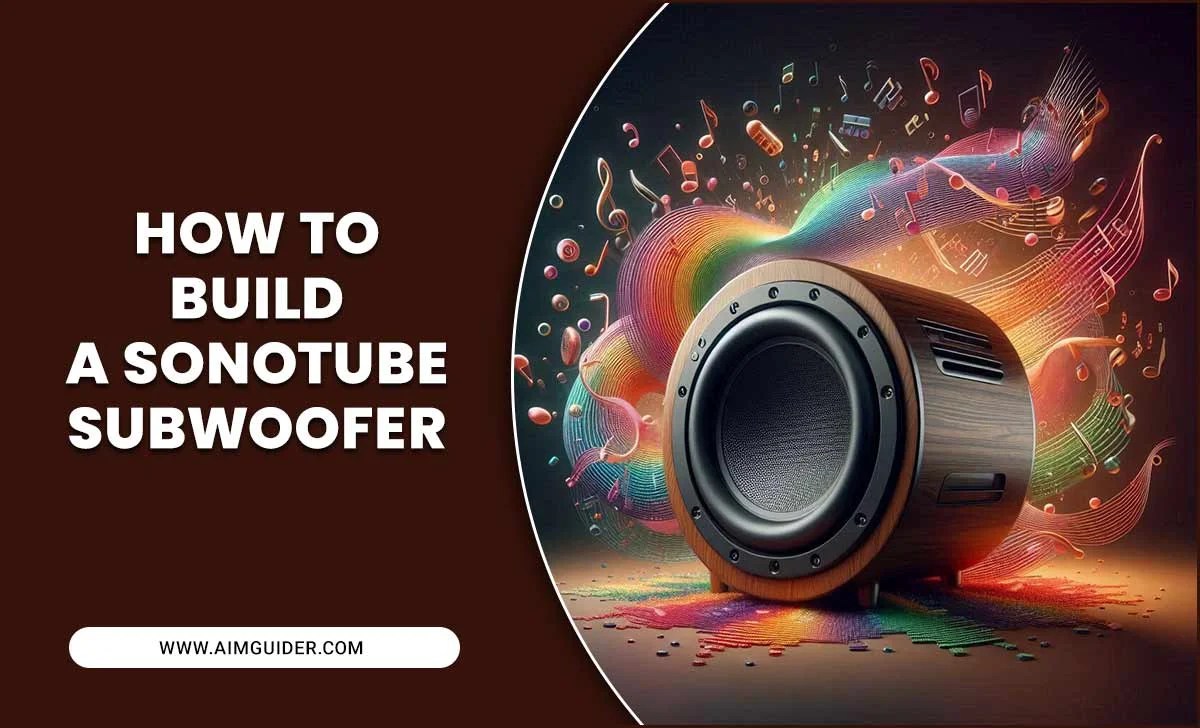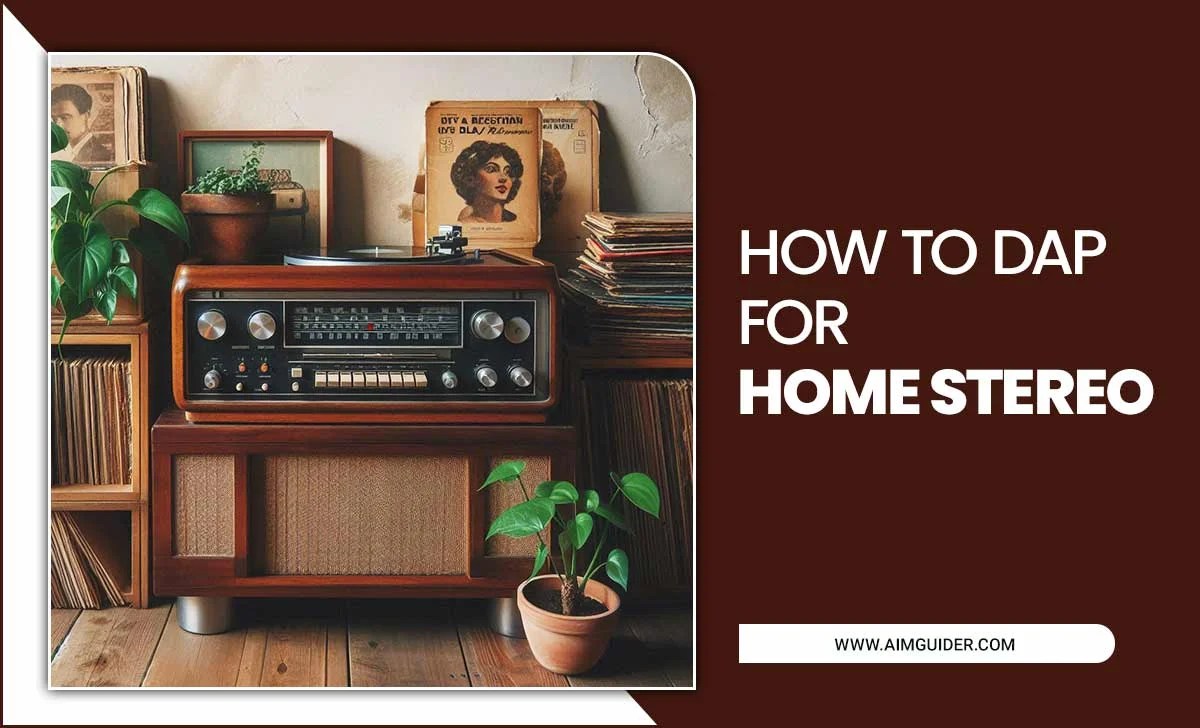Do you have a Sound Bar? Now you are confused about an AV receiver. You can’t understand that “Do I Need An AV Receiver With A Sound Bar?” This chapter will support you to know about the relation between Sound bar and Receiver.

Do I Need An AV Receiver With A Sound Bar?

As a user, you have no experience using an AV Receiver with Sound bar. Now you think about practicing it. It’s a truly good idea. But you should know that working as an AV Receiver with a Sound bar is an alternative investment. When you handle a Sound bar and an AV receiver, it may get some benefits for you rather than not apply. Maybe you notice the equivalent feature for the video medium. But it enhances the audio features that influence you to accept an AV Receiver with Sound bar.
When Will A Sound bar Require Receiver?

If you possess a Sound bar, it is sufficient for you. But if you desire to add a passive Sound bar, you must need an Amplifier or Receiver because a passive Sound bar doesn’t contain extra energy resources. Your active Sound bar and passive Sound bar have the same quality to provide the output. But the Sound bar attached with Amplifier or Receiver gives you a high-level sound quality. It includes exceptional features that haven’t held a Sound bar.
If you want to add Receiver, you are a happy user and want to take new action. But if you know well about the Sound setting, it will give you extra benefits with your Sound bar. And may help you not to combine the Receiver with the Sound bar. So before attaching the Amplifier or Receiver, you need to utilize the existing active Sound bar perfectly.
Different Ways For Connecting The Sound bar To A Receiver
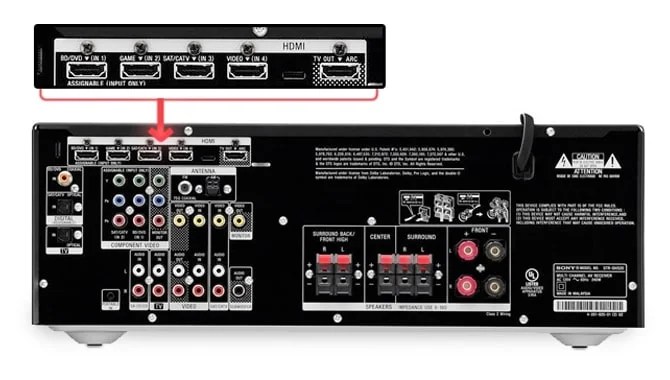
For Active Sound bar

Although an active Sound bar does not need to add a receiver, you can enhance its performance by using the Receiver. If you desire to work with an active Sound bar, it isn’t so tough to set up. Some simple methods are described below:
Applying Center Channel Speaker:

You can implement the Sound bar according to the center channel speaker. You can take it while you produce a pre-out receiver and an RCA. But if you hold none of those, you can implement a different approach. Such as using a line-level converter, you can connect the Sound bar to a receiver.
Using Optical Cable:

You can attach an optical cable when the Sound bar and the Receiver have a port to connect. Right cable choice is a very important issue. If you fail to choose it, you may face problems with the sound system.
Connecting HDMI ARC

Audio Return Channel is compatible with all types of devices. You can join the Receiver with the Sound bar by connecting HDMI ARC.
For Passive Sound bar

It is remarkably simple to combine the Sound bar and the Receiver. A passive Sound bar carries numerous channels. Such as:
- Single Channel connects from one side just like the center channel.
- Multiple channels connect the Receiver to the Sound bar from center, front right, and front-right, front left sides.
How To Use A Sound bar To A TV Without A Receiver?

A Receiver may help to connect between a Sound bar and a TV. But if you have a lack of Receiver, you can attach between them using different ways. These exceptional methods need some creativity with your Sound bar. Some alternative ways to hook up a Sound bar to a TV without a receiver are given below:
Use Wireless Connection:
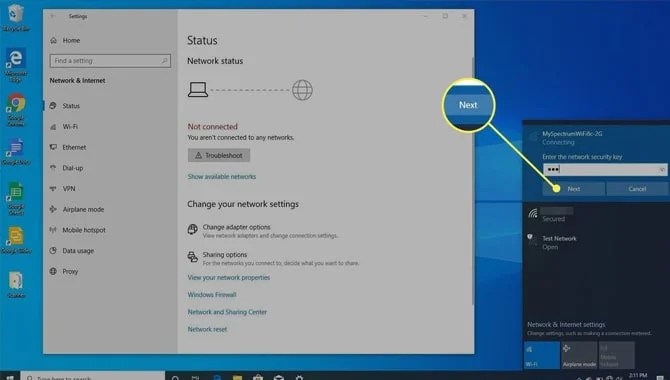
Wireless connection is the best method for attachment because a wired connection is a more complex and disturbing method. In this connection method, you require a jack or RCA cable, which helps for wireless connection. It doesn’t damage the sound quality more than the medium method. You can easily install this procedure. Just connect the Sound bar and the Receiver through a wireless scope. Some advanced Wireless scopes are given below:
- Bluetooth
- Radio Frequency
- WIFI
Using RCA Cables:

If your TV has an RCA port, you can use RCA ( Yellow, Red, and White ) cables. Although you can lose the sound quality performance, it is a good solution at a low cost.
Using Coaxial Cable:
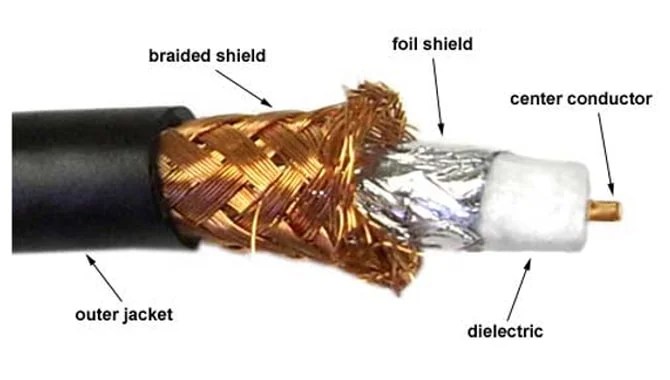
If your Tv is outdated and at present, it provides the service, then Coaxial cable is the one method to connect between the Sound bar and TV. Although it is more difficult to connect Coaxial cable and creates some unnecessary problems, it will work after connecting perfectly. So, it is a good idea to change your old device with new and modern equipment rather than updating and facing the problem of the old one with Coaxial cable.
Does A Soundbar Replace A Receiver?

As a user, you can accept a Sound bar or a Receiver, or both. It depends on your choice what you desire to do. When you accept a Sound bar, it is a good choice. Because it can buy at a low cost, it provides a higher sound volume than a TV. Setting up a Sound bar is very easy.
On the other hand, If you choose a Receiver, you may pay a lot for this, and its setup is costly and complex. It creates higher sound volume and surrounds sound. After all, If you work with an active Sound bar, you needn’t add a Receiver. Again if you select a Receiver, you can skip a Sound bar. That means a Sound bar can replace a Receiver, but a Sound bar is the best option rather than a Receiver.
Distinction Among A Sound bar And A Receiver

| Key | Sound bar | Receiver |
| Sound Quality | High rather than a Tv | High rather than a Sound bar |
| Taking Space | Need less space | Need more space |
| Cost | Inexpensive | Expensive |
| Setup | Easy to set up | Complex to set up |
| Effects | Fewer film effects | More film effects |
Digital Connections: No Juice

When it comes to audio, the answer is usually no. Most televisions have built-in speakers that are adequate for most needs. A sound bar is a separate device that provides a supplemental audio output, and if you don’t have an AV receiver with a sound bar capability, there’s no need to purchase one.
Just connect your TV’s audio output (usually labeled “audio OUT”) directly to the sound bar in question. Some TVs without built-in speakers do have external audio input options, such as optical or HDMI. If you have one of these types of connections and don’t want to buy a separate sound bar, you can connect the external audio output of your TV to the sound bar’s corresponding input.
Analog Connections: Possible Damage
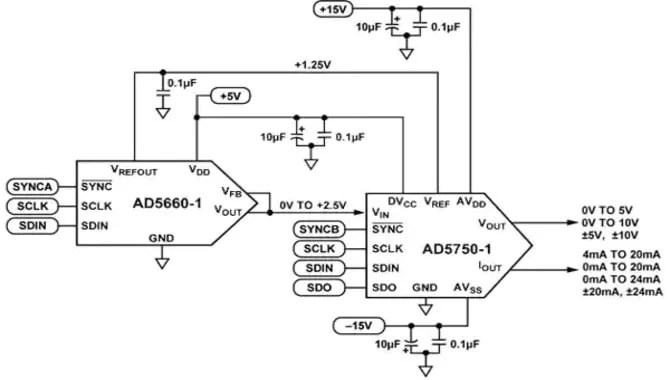
If you’re planning to use your TV’s built-in speakers or external audio input to listen to audio, make sure that your AV receiver is connected via analog connections. Digital connections offer greater sound quality, but they can also damage your equipment if accidentally crossed.
An adapter is usually required for this type of connection. If you’re only planning on using your TV’s built-in speakers, there’s no need to purchase a separate AV receiver. Most TVs have adequate audio output capabilities and can connect directly to a sound bar.
If you plan on connecting your TV to an external audio device, such as an amplifier or speaker system, make sure that the AV receiver you select has a sound bar capability.
When Would a Sound bar Need an Amplifier or Receiver?
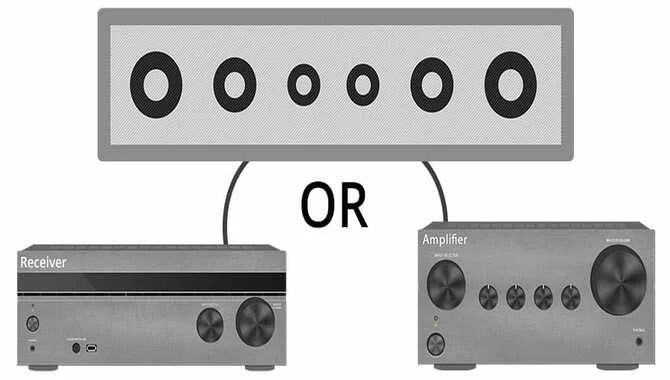
A sound bar doesn’t need an amplifier or receiver if you’re only connecting it to your TV’s audio output. However, if you intend on using the sound bar with other devices, such as an external speaker system or amplifier, make sure that the AV receiver has sound bar capability.
Many people are under the impression that a sound bar is a glorified TV stand. This couldn’t be further from the truth! A good quality sound bar can actually enhance your home theater experience by providing enhanced audio clarity and improved bass response.
Furthermore, some models come with built-in speakers, so you don’t have to spend extra money on separate speakers or an amplifier to power them up.
Here are five key factors to take into account:
- Audio Quality – Remember that a good quality sound bar will deliver enhanced audio clarity and improved bass response. Look for models that feature high-quality audio cables and decoders, as well as Dolby Digital/DTS decoding support.
- Multi-Device Capability – Make sure that the sound bar you’re considering is capable of connecting to other devices in your home theater set ups, such as an external speaker system or amplifier.
- Size & Weight – It’s important to find a sound bar that’s comfortable to use and easy to transport from room to room. Consider size (both in terms of width and depth), and weight (both to capacity and portability).
- Price Point – Just like with any other type of electronics, sound bars can range in price depending on their features and quality. Be sure to do your research before making a purchase.
- Additional Features – Some sound bars come packed with additional features, such as Bluetooth compatibility or built-in power amplifiers. Make sure that you understand what each feature offers before purchasing a sound bar.
Should You Get a Sound bar?

If you’re looking for an affordable way to improve your home theater experience, a sound bar may be the perfect investment. Some models offer high-quality audio performance at a fraction of the cost of standalone speakers or an amplifier. Furthermore, many models are capable of connecting to other devices in your home theater setup, maximizing their potential synergy.
However, the sound bars aren’t perfect. While they offer great value for your money, some may not deliver on audio quality or features compared to more expensive options. Additionally, they can be bulky and difficult to transport from room to room. If you’re looking for the best overall home theater experience possible, a standalone speaker system or amplifier will likely give you better performance at a higher price point.
Final Thoughts:
Finally, it can say that your active Sound bar doesn’t use a receiver, but your passive Sound bar highly needs a Receiver for acquiring power, and using a Receiver may be risky for your device. That’s why you can get good performance and better service according to the purpose by using an active Sound bar. I hope now you know do I need An AV Receiver With A Sound Bar or not.
FAQs
1.Can I Hook A Sound bar Up To An Amplifier Or Receiver?
Ans. Many sound bars come equipped with Bluetooth compatibility, which means that you can connect them directly to an amplifier or receiver. However, if you have a more powerful setup and want to connect your sound bar to other devices in your home theater setup, you may need a special cable.
2.What Are Digital Connections?
Ans. Some sound bars come with Digital Connections, which allow you to connect the sound bar to other devices in your home theater setup using a digital optical cable. This type of connection is often more reliable than Bluetooth and allows for greater flexibility when connecting devices.
3.What Is The Difference Between HDMI And Digital Optical Ports?
Ans. HDMI is the most ordinary kind of connection for connecting devices to a television. A digital optical port, on the other hand, is often found on sound bars and gaming consoles. It’s a more reliable connection that allows you to send audio and video wirelessly between devices.
4.What Is A Sound bar?
Ans. A sound bar is a standalone speaker system that typically offers better audio quality and features than traditional TV speakers. They’re also often less expensive than standalone speakers or amplifiers, making them a great option if you’re on a budget.
5.Do I Need An Amplifier Or Receiver For My Sound bar?
Ans. A sound bar needs only an HDMI input to work with most televisions. If you have a more powerful setup, you may want to invest in an amplifier or receiver. An amplifier will increase the volume and clarity of your sound while a receiver will allow you to connect other devices in your home theater setup.
6.Amplifier Or Receiver?
Ans. If you have a more powerful setup and want to connect your sound bar to other devices in your home theater setup, you may need a special cable. A digital optical cable is often more reliable than Bluetooth and allows for greater flexibility when connecting devices.
7.What Is A Passive Sound bar?
Ans. A passive sound bar is a type of sound bar that doesn’t require any external power or an amplifier. They typically have slightly lower audio quality than other types of sound bars. But they’re generally easier to set up and don’t require any additional wiring.
8.What Is The Best Sound bar For My Home?
Ans. There isn’t a one-size-fits-all answer to this question since sound bars come in all different shapes and sizes. However, some of our favorite sound bars include the Sony SBH50 and Yamaha YAS-107. They offer great audio quality at an affordable price point.
9.What Is The Problem With My Sound bar?
Ans. There are a few potential issues that can occur with sound bars. If the audio isn’t outputting properly from your device, an issue with the sound bar may be to blame. Additionally, some models have shorter life spans than others and may require periodic replacements over time.
10.What Is The Power Signal?
Ans. The power signal is the audio and video source that your sound bar receives. It’s typically delivered through a TV or an HDMI input on your television.
11.What Are The Different Types Of Connections?
Ans. There are a few different types of connections that sound bars can use. Most common are HDMI and USB connections, but some models also support Bluetooth connectivity.
12.What Are The Benefits Of A Sound bar?
Ans. There are a few benefits to using a sound bar instead of an amplifier. For one, they’re typically cheaper than an amplifier- even if you buy the same model. Additionally, sound bars often offer better audio quality than traditional televisions and can be used to improve the overall listening experience in a home theater setup. Finally, they’re much easier to set up than amplifiers- making them ideal for users who aren’t familiar with electronics or don’t have any DIY skills.
13.What Is The Best Sound bar For A Home System?
Ans. There are a few different types of sound bars that offer varying levels of quality and features. If you’re looking for an affordable option, our favorite sound bar is the Yamaha YAS-107. It offers great audio quality at an affordable price point and is easy to set up using traditional HDMI connections. If you’re looking for something with a bit more oomph, we’d recommend the Sony SBH50. It’s equipped with powerful speakers and delivers high-quality audio without costing too much money.