Turntable Classic is an old-fashioned music system. Additionally, its design and operation are a bit dated. On the other hand, the Bose Wave Sound System offers an all-in-one sound system.
Everything is there: Bluetooth, WIFI, radio, etc. Essentially, the Bose wave is a perfect solution for music lovers. Do you have both a vintage turntable and Bose wave music system? What’s the best way of connecting a turntable to a bose music system?
How would it sound if the Bose wave music system could reproduce the sounds of an old turntable? Wouldn’t that be great? Maybe you are wondering how your old turntable can work with the Bose wave system? Yes, it is possible. You can connect a turntable to a Bose Wave music system in a variety of ways.
So, today we are about to discuss the best way of connecting your turntable to a Bose wave music system. It is necessary to understand some basic information before connecting the Bose wave music System to the turntable. You may already know how turntables connect. If you don’t know, here’s a quick breakdown. Your job will be easier if you know the basics.

Learning The Basics

Almost all of us have experienced a turntable as a little old-fashioned sound system. You must know what a preamp does if you have a turntable. Preamplifiers increase the amount of audio generated by a turntable’s system. If you wish to use a turntable, you must use a preamp.
Lastly, you must use a preamp if you want to use your turntable with your Bose wave music system. Turntables come in two different types.
Turntable With In-Built Preamp

In low-cost turntables, preamps are usually built-in. In case you are unaware whether your turntable has a preamp or not, you can check easily. Check the backside of your turntable. If the turntable has a Phono/Line switch or button, it has an integrated preamp.
Turntable Without An Inbuilt Preamp

There is no preamp built into a high-quality or expensive turntable. In that case, you will need an additional preamp as well. When your turntable does not have a phono/line switch on its back, your turntable will require an amplifier
not to have an in-built preamp. It is essential to have an external preamp. Different types of preamps are accessible on the marketplace. If you wish, you may use any of the following preamps.
- Phono Preamp from Pyle.
- Pro-Ject Phono Box MM DC
- Puffin phono DSP Phono Preamp.
You now have a basic understanding of how turntable connections work. Therefore, we will discuss how to set up the connection. There are typically two ways to connect your turntable to the Bose Wave music system.
- Weirdly
- Wirelessly
Connecting A Turntable To A Bose Music System – A Expert Guideline

Connecting a turntable to a Bose wave music System via wire is the most convenient and best option. The setup differs based on whether the turntable has an in-built preamp or not. There are two separate discussions.
Connecting Turntable (Inbuilt Preamp) To Bose Wave Music System

- It only takes one thing to connect a Bose wave music System to a turntable with a built-in preamp. It is a 3.5mm Auxiliary Audio Music Cable. In addition, it is commonly known as an AUX to AUX adapter. It doesn’t matter what manufacturer’s AUX adapter you use. It costs about $6 to $7. To connect, follow the steps below.
- There is a 3.5mm audio output port on your turntable. This port is commonly known as the headphone jack. Attach one end of the AUX Adapter to that port.
- There is also a 3.5mm AUX port on the back of the Bose music system. Plug the other end of the adapter into the Bose wave music System’s port.
Work is done. It takes just two steps to connect your turntable preamp to your Bose wave music system.
Connecting Turntable (Without Inbuilt Preamp) To Bose Wave Music System

If your turntable does not come with a built-in preamp, connecting it to the Bose Wave music system is a bit tricky. It is very easy to do if you follow the instructions. There are a few mandatory pieces of equipment for this.
- An external preamp
- An RCA to RCA HiFi Interconnect Cable.
- A male AUX-RCA audio cable
- Ground wire.
Follow These Steps To Connect.

- In the absence of a preamp, your turntable has an RCA audio output port. You need to connect one end of an RCA-to-RCA HiFi Interconnect Cable to the output port. The red edge should go on the red port, and the white edge should go on the white edge.
- Your external preamp should have an input port that accepts RCA to RCA cables. Similarly, add the red edge to the red port and the white edge to the white port.
- Take the ground wire now. Attach the ground wire to the hook with arrow marks on the turntable. Attach the opposite side to the preamp in a similar manner.
- In the next step, we will add the Bose wave music System and preamp.
- As a result, you will need the AUX-RCA Male Audio cable. Connect the RCA end to the output port of the preamp. As before, make sure of the red and white color combination.
- Lastly, Connect the other end of the AUX-RCA Male Audio cable to the 3.5mm Auxiliary port (headphones jack port) of your Bose wave music system.
That’s it! You can connect a Bose wave music System to a turntable with an in-built preamp following just six steps.
Benefits of Connecting Turntable and Bose Wave Music System Through Cable

- It is relatively cheap to connect a record player and Bose wave music System through them. Connecting the two with an adapter only costs five or six dollars.
- Audio is transmitted with a durable connection.
- As the turntable and Bose wave music System are connected by wire, there is no sound distortion.
Connecting a Turntable to a Bose Wave Music System Wirelessly
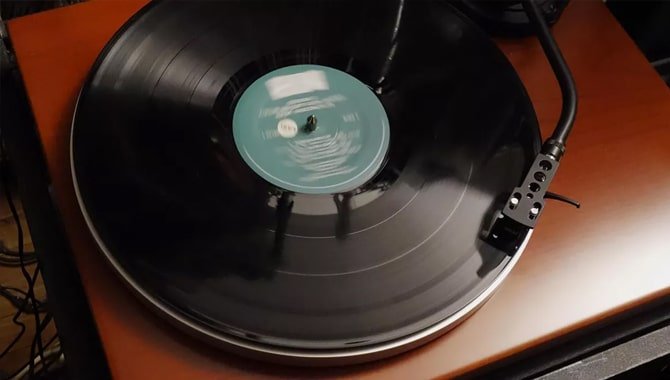
A wireless connection is what makes Bose’s system so popular. You’d probably find it strange to associate the Bose wave systems to turntables with cables. You can wirelessly connect any of your model turntables to the Bose Wave music system via Bluetooth.
Connecting Turntable (Inbuilt Preamp) Wirelessly.

If your turntable has an integrated preamp, you will need two things to connect the turntable via Bluetooth to the Bose Wave music system.
- 3.5mm AUX to AUX cable (Auxiliary cable)
- A Bluetooth transmitter. If you want, you can use the Miccus RTX 2.0 Bluetooth Transmitter.
Here Are the Steps to Follow.
- The Bluetooth transmitters come with power adapters. In the beginning, connect the transmitter to the power adapter.
- Now take the 3.5mm AUX to AUX cable. Set up one side of the cable to the turntable. Then, Connect the opposite edge to the Bluetooth transmitter.
- Finally, Your Bose Wave Music System will automatically pair with the Bluetooth transmitter.
It’s done. Now, whenever you play any music on your turntable, it will play directly on your Bose wave music system.
Connecting Turntable (Without Inbuilt Preamp) Wirelessly

Unless your turntable has any preamp built-in, you must first hook up the turntable to a preamp. Then you have to pair the wireless adapter to the preamp. It is essential to have the following components to do this.
- A Bluetooth transmitter.
- External preamp.
- An RCA to RCA HiFi Cable
- An AUX to RCA Male Cable
- Ground War.
Follow the Steps Below. We Have Already Discussed How to Add a Preamp to the Turntable. To Keep It Straightforward for You, We Will Repeat It.
- Attach one side of the RCA-to-RCA to the turntable’s output. Then, Attach the opposite edge to the input section of the preamp. Ensure that the red edge is connected to the red port and the white edge to the white port.
- Connect the ground wire to the turntable and preamp.
- Now connect the RCA end of the AUX to the RCA Male Cable with the preamp to match the color. Connect the AUX end to your Bluetooth adapter.
- Plugin the power adapter to the Bluetooth transmitter
- Finally, Pair the Bluetooth transmitter from your Bose wave music System menu.
That’s it. With the Bose Wave music system, you can now listen to turntable music without any wires.
Benefits of Connecting Wireless Turntable and Bose Wave Music System

- The turntable and Bose wave music System are connected via Bluetooth, so separate wires have no problem.
- Using a record player and modern technology is a perfect match.
- You can control the turntable with a remote or with a mobile application.
- Lastly, you can connect your turntable to a wireless headset instead of the Bose Wave music system.
Final Thoughts:
The classics are one of our favorite genres. Similarly, we use modern music devices daily. Using classic record players with modern music devices will enhance our musical experience. We have discussed two methods.
Connect your turntable to the bose wave music system using any method that is convenient for you. So, enjoy music with a turntable and Bose wave music system. I hope now you know what’s the best way of connecting a turntable to a bose music system.
FAQs
1.What Is The Output Of My Wave Music System IV Turntable?
Ans: The Wave Music System IV turntable has a 3.5 mm input. Which means that it can connecte to most music systems using an RCA lead connector or audio cable.
2.What Is The Phono Input?
Ans: The Wave Music System IV turntable has a phono input. Which means it can connect to most vinyl records using an audio cable.
3.What’s The Best Way To Get Started With Soundwave?
Ans: Visit our Soundwave guide to learn the basics of how the app works. And get ready for downloading music. If you’re looking for a more specific answer to this question, please consult the manual that came with your Wave Music System IV turntable.
