With the revolution of the Internet and technology, the sources of our entertainment have changed. Nowadays, we do everything online. We read online newspapers, listen to online musical platforms, watch movies and documentaries with online streaming services, play games online, keep in touch with friends and families with social networking platforms, and the list goes on.
A podcast is another source of online entertainment. It provides audio gossiping or discussion about any interesting topic or current event, which we can enjoy at home, work, or in a car whenever we can get some free time. Are you interested in running your podcast? Or perhaps, you want to host multiple guests for your podcast discussion. Now, you require numerous mics to record the voices of your guests sitting in the same room.
Maybe, you are thinking of buying several USB mics to connect to your PC and start recording. Hey, wait for a second! You are thinking wrong. It is not going to work correctly. We are here to let you know how to record a podcast with multiple mics right below.
Read on if you’re itching to start recording your podcast but don’t know where to start. This blog will learn you everything you necessity to know about recording a podcast with multiple microphones.
Including the best options for recording and the easiest way to get started. By the end, you’ll be recording great audio without fuss. So what are you waiting for? Get the start today.
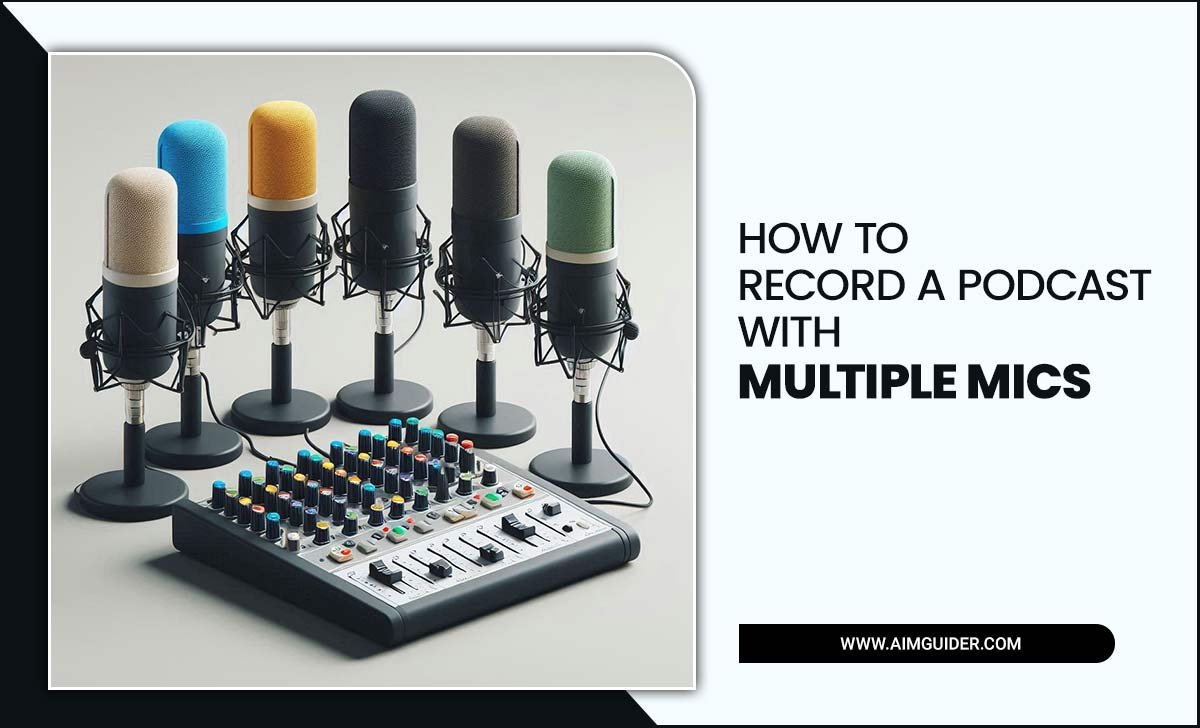
Problems Of Using Multiple USB Mics Into The Same PC

From the general point of view, it seems perfectly alright to use multiple USB Mics on the same computer to record more than one guest’s voice in your podcast.
But the science does not work that way. Of course, it is possible to do that. But you cannot get standard quality audio by this process because a microphone cannot record sound at a constant rate all the time.
It catches frequency with a delay. Now, this delay will not be the same for all the microphones in a single room. Each of them has a different timer of catching frequency.
So, multiple mics in a single podcast room cannot record a constant frequency. Again, a speaker’s voice bleeds into all the microphones, and they register it with a slight delay. It creates echoes and faint sounds. The kind of sound we can hear speaking in front of a spinning fan.
This problem will still occur if you plug different mics into different laptops in the same podcast room. Bad news, right? Worry not; we have got you covered. Here we will discuss how you recording a podcast with multiple mics right below.
How To Record A Podcast With Multiple Mics

So, it is not a good idea to record a podcast with multiple USB mics on the same computer. Then, how can we do it? Yes, of course, there are solutions. Here we will discuss some possible solutions right below.
XLR Mics With USB Audio Interface

Right, the solutions you are looking for are XLR Mics and USB Audio Interface. USB Audio Interface is a machine into which you can plug in your XLR Mics. Some USB Audio Interface may have only one input chamber; others will have multiple input chambers, depending on the model and company.
So, the more guests join your podcast, the more input holes you need. This machine is like a bridge between your XLR Mics and your computer. We can connect it with the computer through the USB cable.
It helps to record the same loud and clear sound out of all the mics. In this way, you can get standard quality audio with no echo or audio-bleed, as we mentioned earlier. Moreover, the USB Audio Interface records separate audio tracks for each mic. It will give you more flexibility and control in post-production work.
USB Mixer could be another option for you. This machine can also connect with multiple XLR Mics and provides a loud and clear voice from all the microphones in a single room.
What Are The Best USB Audio Interface Machines?

Some best USB Audio Interface machines are Focusrite Scarlett 2i2, Mackie Onyx Blackjack 2×2, Presonus STUDIO 26, Universal Audio Apollo Twin, and Steinberg UR22MKII for using multiple mics in your podcast.
How Much Does Audio Interface Cost?

The cost of an Audio Interface ranges from 50 Dollars to 200 Dollars, depending on the features, quality, and input-output chambers.
Where Can I Buy USB Audio Interface?

You can buy a USB Audio Interface from any well-known computer and tech shop. A wide range of varieties is also available on Amazon.
Blue Yeti

Blue Yeti is a famous audio recording microphone. Many podcasters across the globe use this microphone to discuss, interview, and record voice hosting several guests using the Blue Yeti. Though it is a single mic, it can pick up the sound frequency from all directions instead of one way, thus providing better sound even with multiple guests in a single room.
We discuss it here because it is undoubtedly a better option than connecting multiple USB mics into the same computer. So, if you are not up with the idea of buying the USB Audio Interface, you can give the Yeti a run. It is available on Amazon. This Yeti costs just over 100 Dollars.
Digital Recorder
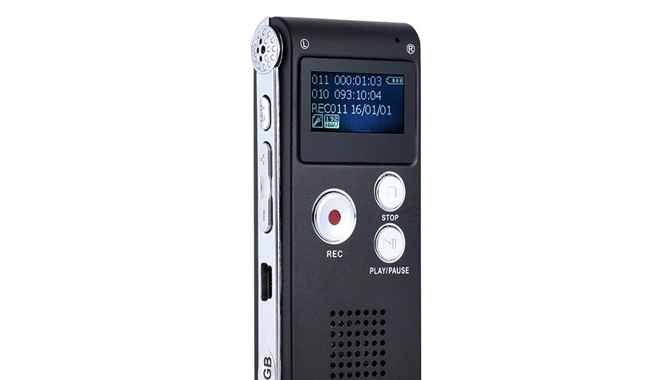
Digital Recorder is another solution for you if you are looking forward to hosting several guests in your podcast. Digital Recorder is an individual recording machine, meaning that you do not need any computer to record your guests’ voices.
You can plug your XLR microphones into a digital recorder and start recording right away. Some digital recorders, particularly the ZoomH6 digital recorder, allow you to connect six microphones. It records a separate audio track for each mic.
One of the advantages of having a digital recorder is that it completely takes the computer out of the equation. The most significant advantage of having a digital recorder is that it is much more flexible to carry around.
You no longer need to take heavy recording gear and computers with you. So, a digital recorder is one of the better ways of recording a podcast with multiple mics in a single room.
For this reason, the digital recorder is becoming more famous day by day among podcasters and studios all over the world.
What Are The Best Digital Recorders?

Some best digital recorders are ZoomH5, ZoomH6, Zoom PodTrakP4, Tascam DR-05, Tascam DR-40X, and Rode Rodecaster Pro, etc.
How Much Does A Digital Recorder Cost?

The cost of a Digital Recorder ranges from 100 Dollars to 600 Dollars, depending on the features, quality, and input-output chambers.
Where Can You Buy A Digital Recorder?

You can buy a Digital Recorder from any well-known computer and tech shop. A wide range of varieties is also available on Amazon.
Rode Connect Software

We guess you are too stubborn to give up on your USB microphones. You want to record your podcast with them one way or another. Well, you can cover a podcast with multiple USB mics, connecting to the same computer, and still get professional quality audio by using Rode Connect Software.
It is a free app to download on your Mac or PC. But don’t be too happy yet; there is still a problem. You can only use Rode NT-USB Mini mics with this software, not other USB mics.
You can connect and run up to 4 Rode NT-USB Mini microphones into a single computer using this software. Rode has launched this application especially for the podcasters who want to host several guests and record with multiple mics.
This software is like a combined digital version of the audio mixer and digital recorder. It gives you a separate audio track for all the mics. It also enables you to take in remote calls from Skype or Zoom.
So, buy as many Rode NT-USB Mini mics as many guests you want to host in your podcast and start recording right away. A Rode NT-USB Mini mic costs about 99 Dollars, and of course, the Rode Connect Software is free to download.
Voice Meeter

VoiceMeeter is another option for recording a podcast with multiple mics. It is a free app you can download on your Windows device. Install it on your computer and connect your mics to the pc.
With this app’s control panel, you can manage and adjust several mics, thus producing better sound out of every mic. It works like the virtual version of an audio mixer.
Best Options For Recording 2 Or More People

Podcasting is a great road to share your thoughts and plans with a wider audience. Whether you’re a beginner or a seasoned podcaster, there are a few things you need to know to start recording your episodes.
The best option for recording multiple people is utilizing a recorder with two microphones. As another option, you can utilize an audio mixer to split the audio between multiple speakers or microphones. Use good equipment and sound editing software to make sure your recordings are high quality. Now go ahead and start podcasting.
Just Tell Me How To Record With 2 USB Microphones

Podcasting is a great way to share your thoughts and stories with the world. It’s also great to connect with your audience and build relationships. And to help make podcasting even easier, we’ve put together a guide on recording a podcast with multiple microphones.
Just follow these simple steps, and you’re good to go. In addition, make sure to plug in your microphones before recording, as this will ensure quality audio recording.
Person Podcast Starter Kit

Podcasting isn’t as difficult as you might think. You can record and upload your show using your computer or an app on your phone. Once you have recorded the episode, it’s time to create a podcasting website and submit it to iTunes or SoundCloud!
The audio recorder can be purchased for under $100, and the mic costs around $50. To get started, you need some equipment and motivation – exactly what you’ll find in this blog post. So, are you ready to start podcasting? Let’s get the start.
Boom Arm

Podcasting is a precious way to share your plans and thoughts with a wider audience. But to do it right, you need the right equipment. That’s where a boom arm comes in.
This versatile tool can be used for various tasks, like recording audio or video. It’s also great for moving around and capturing sound from all directions. Invest in a boom arm if you’re looking to upgrade your podcasting skills.
It will make your project that much easier.
What’s The Deal With USB Microphones?

Podcasting is a fabulous way to share your plan and create something new. But don’t worry, recording a podcast isn’t as difficult as it may seem. All you need is a microphone and a computer with audio editing software. If you’re on a budget, consider investing in a USB microphone.
They’re affordable and easy to use, and you can even plug them into your laptop without installing any software. Once you’ve connected your microphone, it’s time to start recording!
Experiment with different sounds and settings to find what works best for your show. If you’re having trouble getting started, don’t hesitate to reach out to podcasters or podcasting experts for help. Getting started takes a little effort, but the rewards are worth it.
The Final Say
It’s also a great way to build relationships and make connections. With that in mind, here are six tips to help you get start:
- Record your audio and edit it with software like GarageBand or Audacity.
- Once you have everything edited, upload it to iTunes or SoundCloud and share.
- If you’re thinking about recording a podcast, it’s important to first think about the topic.
- Next, choose a mic that will work well for your podcasting style. 5. Finally, promote your podcast and get the word out there.
Got More Than One USB Microphone But Can’t Get Them Both To Work?

Podcasting can be a precious way to share your voice and connect with others. However, recording a podcast can be daunting if you don’t have any experience.
We’ve put together this guide on recording a podcast with multiple mics. In it, we’ll teach you how to connect each microphone to its channel on your audio interface, start recording, and mix the audio tracks later on.
If you’re having trouble getting your USB microphones to work together, try our trick of splitting the mic signal between multiple microphones. Last but not least, make sure to set the “Output” field for each microphone to “From Audio Interface.”
A Quick Word Of Advice Before We Get Started
To do it successfully, you need to have the right equipment and know how to use it. This blog post is about podcasting basics – microphone setup and sound recording tips.
Before we get a start, make sure you have everything you need. It includes microphones, headphones, software, and a podcasting recorder.
Next, choosing a podcasting interviewee who will add value to your show and engage in thoughtful dialogue is important. After that, it’s time to record! Before recording, it’s important to have a clear podcasting plan and objectives.
It will help you focus on the key points you want to make during the podcasting process. To avoid sounding canned or robotic, use natural sound settings whenever possible. Thanks for reading, and we can’t wait to hear your podcasting success story.
How To Record Two USB Microphones On A PC

You need to invest in good audio quality to make the most of it. That’s why it’s essential to use dual microphones to get the best results. Next, use the built-in audio recorder in Windows 10 to start recording your episode.
Before you start recording, set up your microphone configuration and ensure everything is plugged in correctly. You need to take a few steps to get start, so be sure to follow the instructions carefully. Once everything is set up, it’s time to begin recording.
At a Glance
Recording a podcast with multiple mics is a bit tricky. You cannot just connect multiple USB mics into a single computer and record your podcast because you cannot get professional quality audio by this process. Moreover, you have to consider noise as there will be several guests in your podcast studio. By connecting multiple XLR mics into a USB Audio Interface, you can record professional quality audio for your podcast.
Capturing with a Digital Recorder is another effective option. And finally, you can use multiple Rode NT-USB Mini mics with the Rode Connect Software to do your desire task. I hope now you know how to record a podcast with multiple mics.
Now that you know how to audio a podcast with multiple microphones, it’s time to start. Here are the best options for recording two or more people, as well as a starter kit, boom arm, and USB microphones, which are good for recording audio.
Finally, we advise recording two USB microphones on a PC. Make sure to read through everything before getting to the start. So that you create the best podcast possible.
Frequently Asked Questions
1.How To Record With Two Mics? : R/Podcasting
Ans: Two microphones can record by podcasting using a pair of headphones.
2.How Bad Of An Idea Is Starting A Podcast?
Ans: Podcasting is not a bad idea. However, there are a few things to keep in mind before starting one:
- Make sure you have enough listeners to sustain your podcast.
- Be prepared to invest time and effort into creating and producing your content.
- Create a strong brand and marketing strategy to promote your podcast.
Sources for facts and figures include: “How to Start and Run a Successful Podcast” by audio Boom, “5 Tips for Starting a Podcast” by Pocket Casts, “The Top 3 Reasons to Start a Podcast” by The Daily Muse, and “How to Make Your Podcast Stand Out” by Podcaster’s Paradise.
3.How Expensive Would It Be To Start A Podcast?
Ans: According to the podcasting podcast “The Podcasting Community,” it would cost $5,000 to start a podcast.
4.What Is The Simplest Gear Setup Needed To Publish A Podcast?
Ans: A microphone, a computer with audio editing software, and a digital audio recorder.
5.What Are The Advantages Of Recording A Podcast With Multiple Mics?
Ans: Recording a podcast with multiple microphones can improve the sound quality because each microphone captures a different audio angle. It allows for more accurate editing and sound reproduction.
