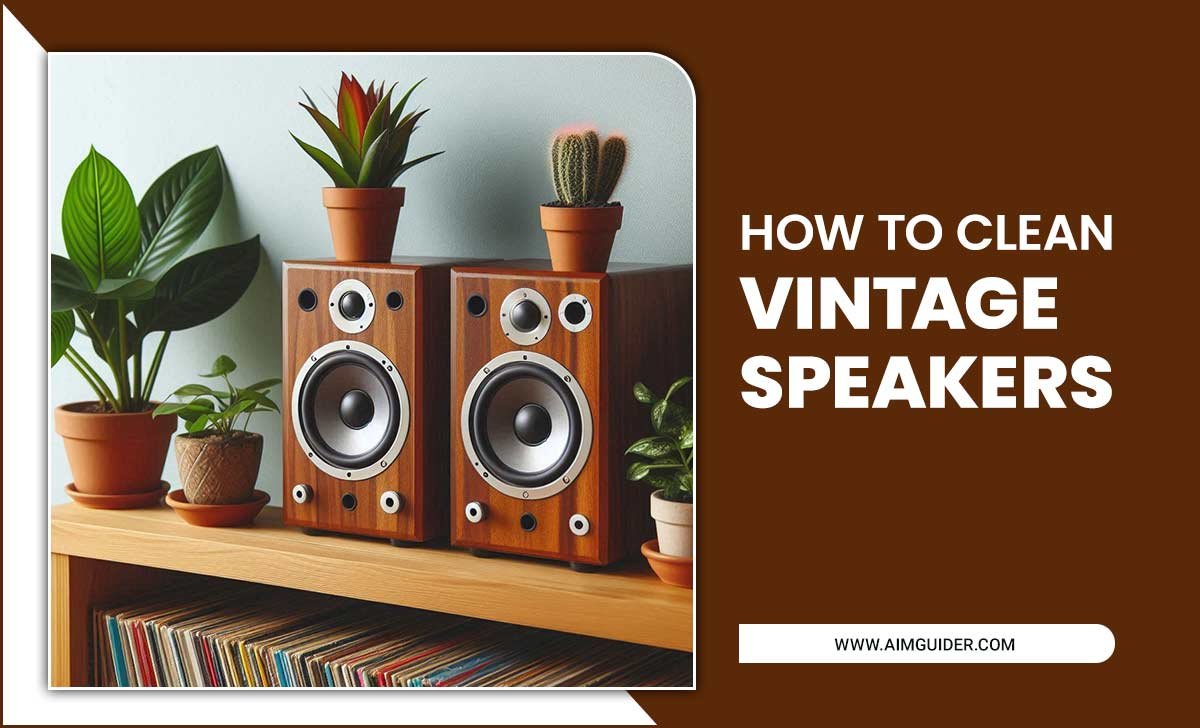Have you ever wondered what happens when you watch your favorite movie in 4K? Many people love the idea of 4K upscaling. It makes old movies look sharper and more colorful! But is it really all that great?
4K upscaling is a special trick that makes regular videos look like they are in 4K. This can be amazing for a re-watched classic, but there can be downsides, too. For example, it might not work well with every type of video. That’s why it’s good to know the pros and cons before you dive in.
Did you know that the first 4K TV was released in 2012? Since then, technology has grown fast. People want better images, and upscaling is one way to get them. But is it worth it? Let’s explore the ups and downs of 4K upscaling together.
4K Upscaling Explained: Pros And Cons Of This Technology

4K Upscaling Explained: Pros and Cons
4K upscaling makes lower resolution videos look better on 4K TVs. It uses different techniques to add detail and clarity. The good side? Images often appear sharper and more realistic, enhancing your viewing experience. But there are downsides too. Sometimes, upscaling can create unwanted artifacts, making images look strange. Have you ever watched an old movie that seemed oddly fuzzy? That’s where upscaling can struggle. Understanding these pros and cons helps you enjoy your favorite shows without disappointment.
What is 4K Upscaling?
Definition of 4K upscaling. How it differs from native 4K resolution.
4K upscaling is a process that enhances videos and images to a higher resolution, making them clearer and sharper. Regular images or videos often have a lower quality than true 4K. True 4K means a resolution of 3840 x 2160 pixels. Upscaling changes lower resolution content to look more like this but does not add real detail. So, the two differ in quality; native 4K is better than upscaled 4K.
What is the main benefit of 4K upscaling?
The main benefit is improved image clarity. Upscaling makes your favorite shows and games look nicer, even if they are not in 4K quality.
Key differences
- Native 4K: Real 4K quality
- Upscaled 4K: Enhanced lower quality
- Detail: Native has more true details
- Processing: Upscaling involves computer algorithms
How 4K Upscaling Works
The technology behind upscaling. The role of algorithms and AI in the process.
4K upscaling is a cool technology that makes old videos look better. It works by taking a smaller image and making it bigger. This is done using special programs called algorithms. Algorithms help fill in the gaps and smooth out lines. Artificial Intelligence (AI) also plays a big role. It learns from many images to guess how to make pictures clearer and sharper. This makes watching movies and shows much more enjoyable.
What are the benefits of 4K upscaling?
4K upscaling offers sharper images and improves the viewing experience. It can make regular content look almost as good as high-quality 4K. This means you can enjoy your favorite shows and movies in amazing detail!
- Enhances picture quality
- Brings older content to life
- Makes watching more enjoyable
Benefits of 4K Upscaling
Improved picture quality on lower resolution content. Enhanced viewing experience on large screens.
Watching your favorite old shows in 4K is like putting on magic glasses! Even if the original quality is low, 4K upscaling can make the picture look clearer and sharper. It’s like polishing a gem—it really shines! When you watch on a big screen, the details pop out and grab your attention. Your popcorn might even taste better! With 4K, you’ll feel like you’re right in the middle of the action.
| Benefit | Description |
|---|---|
| Improved Picture Quality | Old shows look new again! |
| Enhanced Experience | Big screens + 4K = Movie magic! |
Drawbacks of 4K Upscaling
Potential loss of detail and artifacts. Comparisons with native 4K content.
Upscaling to 4K can come with some downsides. First, there may be a loss of detail when the image is stretched to fit the screen. Small details may blur or disappear. Additionally, images might show unwanted artifacts, like strange shapes or colors. This makes them look less realistic. Comparing these upscaled images to native 4K content, the differences become clear. Native 4K usually looks sharper and more vibrant.
What are the drawbacks of 4K upscaling?
4K upscaling can lead to a loss of detail and create artifacts that make visuals look odd.
Common Devices Supporting 4K Upscaling
Televisions and their features. Streaming devices and gaming consoles.
Many modern televisions come with built-in 4K upscaling features. Stuff like smart TVs can enhance lower-quality content. These types of TVs make your favorite shows look sharper, even if they weren’t filmed in 4K. Streaming devices like Roku and Apple TV also support this tech. Gamers rejoice! Consoles such as PlayStation 5 and Xbox Series X also provide 4K upscaling. Your gaming adventures will look **epic**!
| Device Type | 4K Upscaling Support |
|---|---|
| Smart TVs | Yes |
| Streaming Devices | Yes |
| Gaming Consoles | Yes |
Applications of 4K Upscaling
Home entertainment and media consumption. Professional uses in film and video production.
4K upscaling makes movies and shows look amazing at home. Imagine watching your favorite cartoon in super clear detail! It enhances colors and sharpness, making your experience enjoyable. In film and video production, creators use 4K upscaling too. It helps them make videos brighter and more vivid for movies. This tool also boosts images taken with older cameras, making them feel new again.
- Improves home movie nights
- Enhances streaming platforms
- Used in professional editing
- Renders old footage fresh
What are the benefits of 4K upscaling for home entertainment?
4K upscaling helps create a better viewing experience by making images clearer and more lifelike. It brings new life to older shows and movies too!
Factors Influencing the Effectiveness of 4K Upscaling
Source material quality. Playback devices and settings.
Different factors play a big role in how well 4K upscaling works. First, the quality of the source material matters. If it’s low quality, the upscaling won’t look good. Second, the device you use affects the results. Some devices handle upscaling better than others. If settings are wrong, the picture can look strange. Choosing the right device and having good source material can make a big difference.
What affects 4K upscaling quality?
Source quality and device settings are key elements.
Key Factors:
- High-quality source leads to better results.
- Advanced playback devices enhance the experience.
- Correct settings improve picture clarity.
Future of 4K Upscaling Technology
Trends and advancements on the horizon. Potential for integration with other technologies.
The future looks bright for 4K upscaling technology. Exciting trends are emerging. New tools will make videos sharper and clearer. We can expect artificial intelligence to play a big role. It can help improve pictures faster and smarter.
- More integration with gaming.
- Collaboration with virtual reality.
- Better streaming quality for everyone.
With these advancements, watching movies and playing games could be a whole new experience. Customers will enjoy richer images. The future promises amazing possibilities!
What are the benefits of 4K upscaling technology?
The benefits include clearer images, better detail, and a more enjoyable viewing experience.
Conclusion
In conclusion, 4K upscaling can enhance your viewing experience by improving picture quality. However, it might not always deliver perfect results. You should weigh the benefits, like sharper images, against the downsides, like potential artifacts. If you’re interested, try watching some upscaled content or read more about the technology to see if it’s right for you!
FAQs
Here Are Five Related Questions On The Topic Of Upscaling:
Sure! Upscaling means making something bigger or better. For example, if you have a small picture, upscaling makes it look nice in a bigger size. In video games, upscaling helps make older games look better on new screens. It’s like giving your old toy a new, shiny paint job! We use upscaling to enjoy our favorite things in a nicer way.
Sure! Please provide the question you’d like me to answer.
What Is Upscaling And How Does It Differ From Native Resolution?
Upscaling is when we make a lower-quality picture or video look bigger and better. We use special tools to fill in the gaps and add details. Native resolution is the original size and quality a picture or video was made in. It’s usually clearer because it doesn’t need any extra work. So, upscaled images might not look as good as the original ones!
What Are The Primary Advantages Of Using Upscaling For Viewing Lower Resolution Content?
Upscaling makes lower resolution videos look better on big screens. It adds detail, so images appear clearer. You can enjoy your favorite shows without blurry pictures. It’s like adding a little magic to your screen! Plus, it helps old movies feel fresh and fun to watch.
Are There Any Significant Drawbacks Or Limitations To Upscaling That Consumers Should Be Aware Of?
Yes, there are some drawbacks to upscaling. When we make a picture bigger, it can look blurry or less clear. Also, it might take longer for your device to process a big image. Sometimes, the colors might not look as good too. So, while upscaling can help, it doesn’t always make things perfect.
How Does The Quality Of The Upscaling Technology Impact The Viewing Experience Of Content?
The quality of upscaling technology makes a big difference when we watch videos. Good upscaling makes pictures clearer and sharper. This means you can see more details, like the colors and shapes. If the upscaling is poor, the images might look blurry or fuzzy. So, better upscaling helps us enjoy the content more!
What Role Does Source Material Quality Play In The Effectiveness Of Upscaling?
Source material quality is very important for upscaling. When you have good, clear pictures or videos, they look better when made bigger. If the original is blurry or low quality, the enlarged version will also be blurry. So, we need to start with the best materials to get the best results!