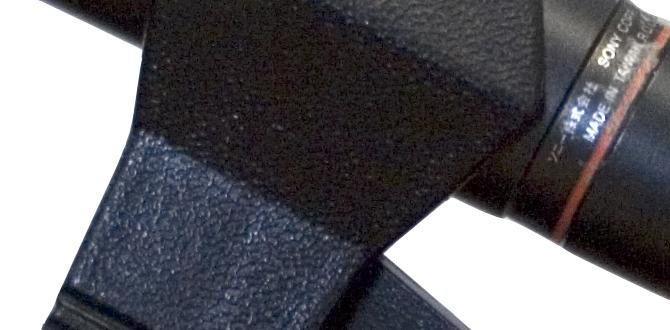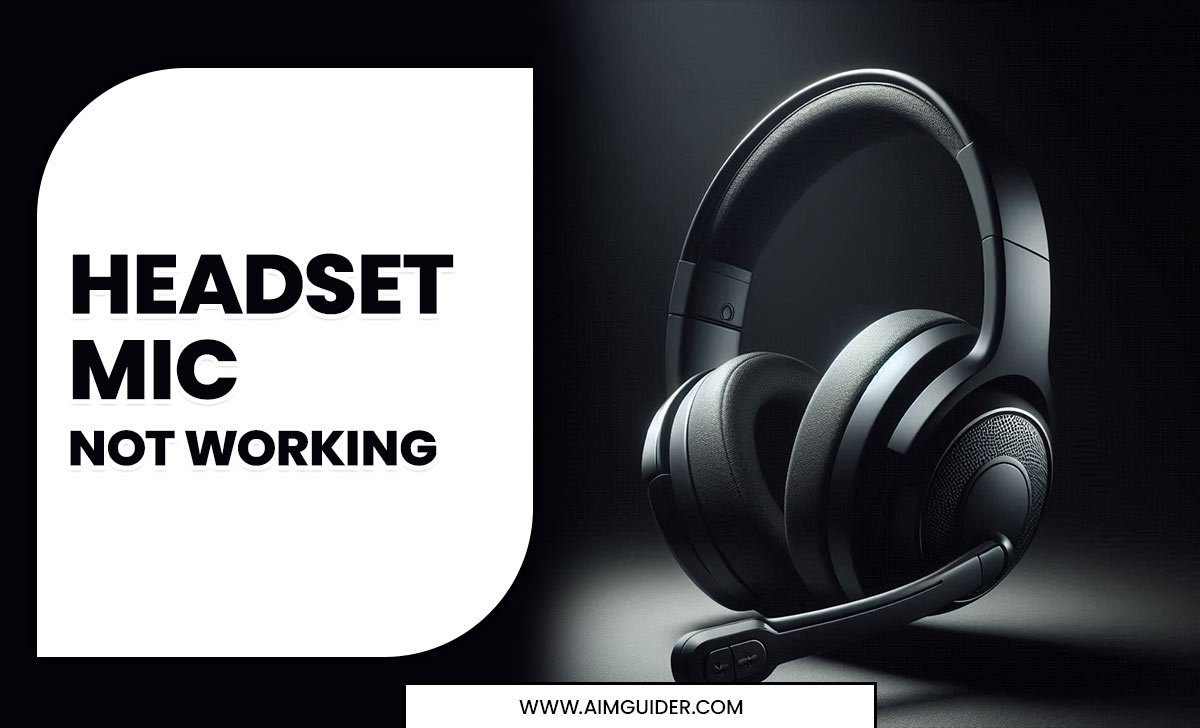Quick Summary
4K upscaling accessories enhance lower-resolution content for your 4K TV. Essential gear includes high-quality HDMI cables, advanced media players, and sometimes specialized projectors or soundbars with upscaling capabilities. Choosing the right accessories ensures you get the best possible picture and sound from your existing content, maximizing your investment in a 4K display.
4K Upscaling Explained: Essential Accessories for a Sharper Picture
Ever pop in an old Blu-ray disc or stream a favorite movie you’ve watched a dozen times, only to see it look a bit fuzzy on your shiny new 4K TV? It’s a common frustration! Your amazing 4K television is built for stunning detail, but not all content is created equal. That’s where 4K upscaling comes in, and understanding the accessories that make it shine is key to getting the most out of your home entertainment. We’ll break down exactly what you need to boost those older images and make them look fantastic on your big screen.
Think of upscaling as a digital magic trick. It intelligently adds pixels to a lower-resolution image to make it fit the higher resolution of your 4K screen. While many modern TVs have this built-in, the accessories you connect can make a huge difference in how well that trick is performed. Get ready to learn which gadgets will truly elevate your viewing experience.
What is 4K Upscaling, Anyway?
Before we dive into accessories, let’s quickly understand what 4K upscaling actually does. A 4K TV has a resolution of 3840 pixels horizontally and 2160 pixels vertically, totaling over 8 million pixels. Content like standard Blu-rays (1080p) or even older DVDs have far fewer pixels.
When you play a 1080p movie on a 4K TV without upscaling, the TV has to stretch that image. This can lead to blurriness or visible pixelation. Upscaling is a process where your TV or a connected device analyzes the lower-resolution image and anticipates what the missing pixels should look like. It then intelligently fills in those gaps to create a sharper, more detailed image that better suits the 4K screen’s pixel count.
Why Do You Need Accessories for 4K Upscaling?
While your 4K TV likely has some level of upscaling built-in, not all upscaling is created equal. The quality of the upscaling processor inside your TV can vary significantly. Furthermore, the source of your content also plays a massive role. Accessories can either:
- Provide superior upscaling algorithms.
- Ensure the signal from your source device reaches your TV without degradation.
- Offer enhanced processing power for smoother, more accurate upscaling.
Investing in the right accessories means your favorite older movies, shows, and even some games can look significantly better, bringing them closer to the crispness you expect from modern 4K content. It’s about maximizing the potential of your display and enjoying your existing library with renewed clarity.
Essential 4K Upscaling Accessories
Here’s a look at the key accessories that can enhance your 4K upscaling experience. We’ll focus on what matters for everyday viewers like you!
1. High-Quality HDMI Cables
This might seem basic, but it’s incredibly important! To get the best possible picture and sound from your 4K sources and ensure your upscaled content is transmitted flawlessly, you need the right HDMI cables. Not all HDMI cables are created equal, and older or lower-quality cables can actually limit the bandwidth needed for high-resolution signals.
Why They Matter for Upscaling:
- Bandwidth: 4K content, especially with HDR (High Dynamic Range), requires a lot of data. High-speed HDMI cables are designed to carry this data without interruption or signal loss.
- Signal Integrity: A well-made cable reduces interference and ensures the digital signal remains pure from the source to your TV. This is crucial for the upscaling processor to work with the best possible input.
- Future-Proofing: Cables certified with the HDMI 2.0 or HDMI 2.1 standard are built to handle current and future 4K (and even 8K) demands.
What to Look For:
- HDMI 2.0 Certification: Supports 4K at 60Hz, HDR.
- HDMI 2.1 Certification: Supports higher resolutions (up to 10K), higher refresh rates (up to 120Hz), and advanced features like variable refresh rate (VRR) and auto low-latency mode (ALLM). For 4K upscaling, HDMI 2.0 is often sufficient, but HDMI 2.1 is the future-proof standard.
- Brand Reputation: Look for well-known brands that often offer reliable performance.
You don’t necessarily need the most expensive cables, but avoid the cheapest, unbranded ones. A certified premium high-speed HDMI cable will make a noticeable difference compared to an old, basic one.
2. Advanced Media Players and Streaming Devices
While your TV has built-in upscaling, dedicated media players and streaming devices often feature more powerful processors and sophisticated upscaling algorithms. These devices can take content from various sources and prepare it for your 4K screen with remarkable detail.
Examples:
4K Blu-ray Players: These are designed from the ground up to handle high-definition content and often have excellent video processing, including upscaling for standard Blu-rays and DVDs.
High-End Streaming Devices: Devices like the Apple TV 4K, NVIDIA SHIELD TV Pro, and some Roku Ultra models are known for their excellent video upscaling capabilities when streaming content or playing local media files.
What Makes Them Better for Upscaling:
- Dedicated Video Processors: These often have specialized chips optimized for image enhancement, going beyond what a TV’s general-purpose processor can do.
- Advanced Algorithms: Manufacturers invest heavily in developing proprietary upscaling technologies that can intelligently detect edges, reduce noise, and sharpen details more effectively. For instance, NVIDIA’s SHIELD TV Pro is renowned for its AI-powered upscaling, which uses artificial intelligence to reconstruct details and improve image clarity.
- Support for Various Sources: They can upscale content from DVDs, standard Blu-rays, older digital files, and even lower-resolution streaming feeds.
Choosing the Right Player:
If you primarily stream, a good 4K streaming box is a great choice. If you have a physical media collection (DVDs, Blu-rays) and want them to look their best on your 4K TV, a 4K Blu-ray player is a must. Look for reviews that specifically mention upscaling performance.
3. Projectors with Advanced Upscaling
If you’re a big-screen enthusiast who uses a projector, upscaling becomes even more critical. Projectors often have lower native resolutions than TVs, making advanced upscaling technology essential to achieve a clear 4K experience from lower-resolution sources.
How Projectors Leverage Upscaling:
- Pixel Shifting Technology: Many 4K projectors don’t have a native 3840×2160 chip. Instead, they use a technology called pixel shifting. A lower-resolution chip (like 1080p) rapidly shifts its position to display four full HD frames for each frame of video, effectively creating an image that approximates 4K resolution. This process is a form of advanced upscaling and requires powerful processors.
- Image Enhancement Processing: High-end projectors include sophisticated image processors that handle motion smoothing, color accuracy, and detail enhancement, all of which work in tandem with the upscaling process.
- Input Signal Handling: They are designed to accept 4K signals and then optimally process them for their display technology, even if dealing with lower-resolution inputs.
What to Look For in a Projector:
- Native Resolution vs. “4K-Equipped”: Be aware that many projectors advertised as “4K” use pixel shifting. This is common and can produce excellent results, but understand the technology.
- Manufacturer’s Upscaling Claims: Reputable brands like Epson, Sony, and JVC highlight their video processing and upscaling technologies.
- HDR Support: For the best visual experience, ensure the projector supports HDR content, which often relies on high-quality upscaling to look its best.
For a truly immersive experience, a projector with excellent upscaling can transform your living room into a cinema, making even older content look surprisingly good.
4. Soundbars with Video Processing
This might sound a bit unusual, but some high-end soundbars actually include video processing capabilities, including upscaling. While their primary job is audio, these premium devices often act as a central hub for your entertainment system and include features to improve the overall media experience.
Why Soundbars Might Offer Upscaling:
- As a Central Hub: Soundbars with multiple HDMI inputs and an HDMI output designed to connect to your TV can essentially act as an intermediary. This allows them to process both audio and video signals before they reach your display.
- Enhanced Chipsets: Top-tier soundbars sometimes incorporate advanced chipsets capable of more than just audio decoding; they can include powerful video processors.
- Convenience: For users who want a simplified setup with fewer cables running directly to the TV, a soundbar with HDMI passthrough and upscaling offers a convenient solution.
What to Expect and Look For:
- HDMI Passthrough: Ensure the soundbar has HDMI inputs for your devices and an HDMI output to connect to your TV.
- Video Signal Support: Check if the soundbar claims to support 4K, HDR, and the relevant HDMI standards up to the output.
- Specific Upscaling Features: While less common than in dedicated media players, some premium soundbars might mention enhanced image processing or upscaling for connected sources.
It’s important to note that not all soundbars offer this. This feature is typically found in higher-end models that position themselves as sophisticated home theater control centers. Always check the product specifications carefully.
Understanding the Upscaling Quality of Your TV
Before you rush out to buy new accessories, it’s worth understanding what your current 4K TV can do on its own. Most modern smart TVs have some form of 4K upscaling built-in. However, the quality varies significantly between brands and models.
Factors Influencing TV Upscaling Quality:
- Processor Power: The “brain” of your TV is crucial. More powerful processors can analyze images more effectively and create better upscaled pictures.
- Algorithms: Different manufacturers use different proprietary algorithms. Some are better at edge enhancement, others at noise reduction, and some excel at preserving detail.
- Picture Settings: Sometimes, simply adjusting your TV’s picture settings can make a difference. Look for options related to “resolution enhancement,” “noise reduction,” or “edge enhancement.” Be careful, as too much of these can create artificial-looking images.
How to Test Your TV’s Upscaling:
The best way to assess your TV’s upscaling is by comparing its performance with different accessories. Play a standard Blu-ray disc (1080p) on the TV using its built-in player (if applicable) or a basic Blu-ray player. Then, try the same disc using a high-end media player known for excellent upscaling, connected via a good HDMI cable. See if you notice a significant difference in sharpness and detail.
For more technical insights into display technologies and standards, resources like the International Telecommunication Union (ITU) provide foundational information on broadcast standards that influence video quality.
Table: 4K Upscaling Accessory Comparison
Here’s a quick look at the primary role of each accessory in your 4K upscaling setup:
| Accessory Type | Primary Role in Upscaling | Best For | Consider When |
|---|---|---|---|
| High-Quality HDMI Cables | Ensuring a clean, high-bandwidth signal path for upscaling data. | All 4K setups for optimal signal transmission. | Upgrading any older HDMI cables, experiencing visual artifacts, or connecting new 4K devices. |
| Advanced Media Players/Streaming Devices | Providing superior upscaling algorithms and processing power. | Enhancing content from physical media (Blu-ray, DVD) and streaming services. | Your TV’s built-in upscaling seems weak, or you want the best possible picture from various sources. |
| Projectors with Advanced Upscaling | Intelligently filling in pixels for large-screen projection, often using pixel shifting. | Home cinema enthusiasts using projectors. | Setting up a home theater system with a projector and wanting to maximize picture quality from all inputs. |
| Soundbars with Video Processing | Acting as a central hub for signal management, potentially including upscaling. | Simplifying AV setup in premium home theater systems. | Seeking an all-in-one audio and video control center, and finding a high-end model with these features. |
FAQ: Your 4K Upscaling Questions Answered
Q1: Do I really need to buy new accessories for 4K upscaling? My TV is already 4K.
A1: While your TV performs its own upscaling, dedicated accessories like advanced media players or high-quality HDMI cables can significantly improve the results by offering better processing power or ensuring a cleaner signal. If you’re not satisfied with how older content looks, accessories are a great way to enhance it.
Q2: How can I tell if my HDMI cable is good enough for 4K upscaling?
A2: Look for an “HDMI High Speed” or “Premium High Speed” certification for 4K at 30Hz and HDR, or an “Ultra High Speed” certification for HDMI 2.1 features like 4K at 120Hz. Avoid very old or uncertified cables, as they may not have the necessary bandwidth.
Q3: Will upscaling make my old DVDs look as good as native 4K content?
A3: Upscaling can make DVDs look much better and more watchable on a 4K screen, adding sharpness and detail. However, it’s important to manage expectations. DVDs have a significantly lower amount of source information than 4K content, so they won’t look identical to native 4K, but the visual improvement can be substantial.
Q4: Is AI upscaling in devices like the NVIDIA SHIELD TV Pro really that much better?
A4: Yes, AI upscaling often provides a noticeable improvement. These systems use machine learning to analyze content and intelligently recreate lost details, predict textures, and reduce artifacts with a high degree of accuracy. It’s a more advanced approach than traditional algorithms.
Q5: Can a soundbar actually do 4K upscaling? That seems like an audio device.
A5: Some high-end soundbars are designed as comprehensive AV hubs. If a soundbar features multiple HDMI inputs and an HDMI output with 4K passthrough and signal processing capabilities, it might indeed offer some level of video enhancement or upscaling for content routed through it. Always check the specific model’s specs.
Q6: What’s the difference between my TV’s upscaling and a 4K Blu-ray player’s upscaling?
A6: Your TV’s upscaler works on any signal that comes into it. A 4K Blu-ray player has a dedicated, often more powerful, processor specifically designed to upscale disc content before sending it to your TV. For standard Blu-rays or DVDs, a good 4K player can often produce superior results compared to your TV’s general-purpose upscaler.
Conclusion
Elevating your viewing experience with 4K upscaling accessories is all about making your favorite content shine on your modern display. Whether you’re revisiting classic films on DVD, enjoying a library of Blu-rays, or streaming from various platforms, the right gear can transform a good picture into a great one.
We’ve covered how essential accessories like high-quality HDMI cables ensure a clean signal, advanced media players offer superior processing, projectors bring big-screen magic, and even some soundbars contribute to the video chain. Remember to assess your current TV’s capabilities first, and then consider which accessories will provide the most impact for your specific needs and content library.
By understanding these components and making informed choices, you’re well on your way to enjoying sharper images, richer details, and a more immersive home entertainment experience. Happy watching!