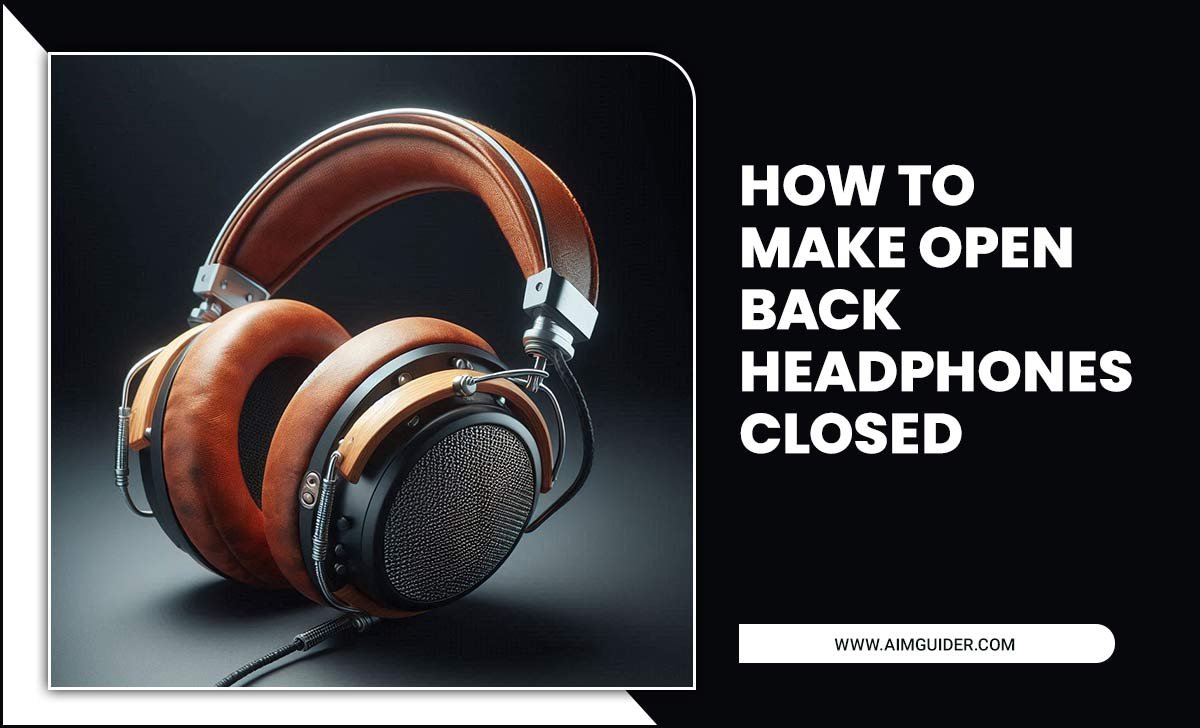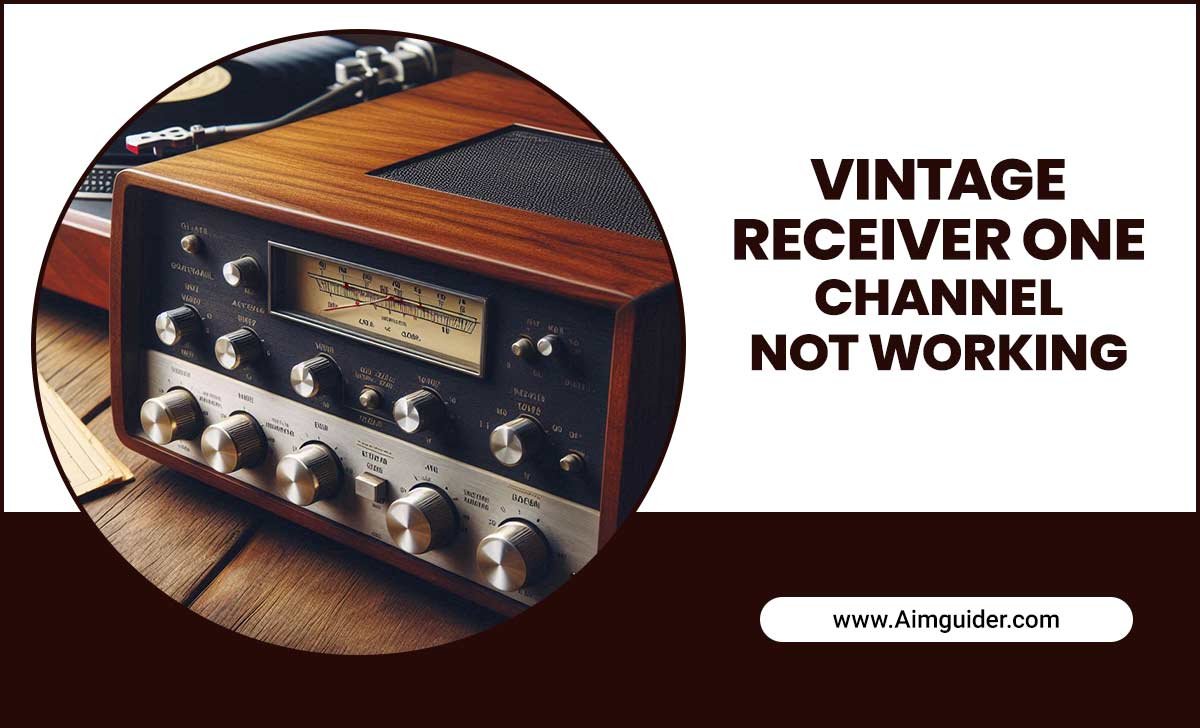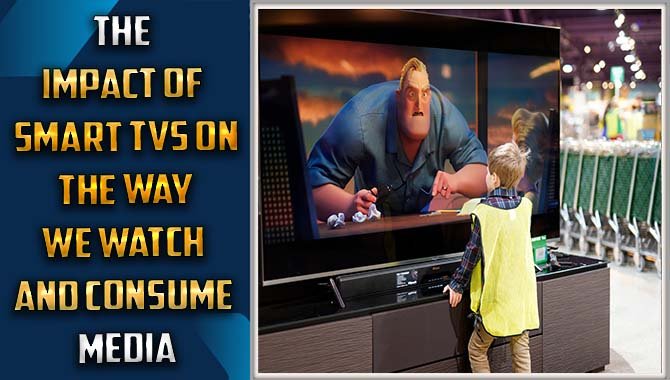We all listen to more or less audio almost every day. But how many of us have an idea about audio files?
Do you know how many audio formats there are in the world and which is the better one? Let’s get to the comparison of 320 Bitrate Vs FLAC.
The entire audio file is divided into three types- Uncompressed Audio Formats (AIFF, AU or PCM, WAV), Lossless Compression (FLAC, ATRAC, WavPack, ALAC, TTA), and Lossy Compression (MP3, AAC, WMA lossy). Each format has its characteristics.
Today we will discuss a comparison of 320 kbps MP3 and FLAC format. We will see what the differences between the two formats mentioned are. After knowing all the details, we will come to a decision- which format is better.

What is 320 kbps MP3?

MP3 is a coding format of lossy compression for digital audio. MP3 is called MPEG-1 Audio Layer III. However, MPEG-2 Audio Layer III is also called by many. The German Fraunhofer Society was the first to develop this format.
On the other hand, 320 bitrate is the measure of MP3 quality. MP3 files usually start at 16 kbps bitrate. The maximum bitrate of MP3 is 320 kbps. An audio file of 320 kbps at 48000 Hz is the best and largest file in MP3 format.
What is FLAC?

FLAC stands for Free Lossless Audio Codec. Like MP3, FLAC is a coding format for digital audio. However, FLAC files are lossless compression. The Xiph. Org Foundation developed this audio format in 2001.
A unique downside to the FLAC format is that it does not support all devices except a handful of modern music devices. However, MP3 files can support almost all types of music devices.
Lossless Audio Doesn’t Require Universal Compression

One of the main reasons people listen to music in a lossless format is because it doesn’t require universal compression.
Universal compression is a technology that takes multiple sounds and combines them into one file, making them smaller in size. However, when you convert a lossy audio file to a lossless format, like FLAC or WAV.
This means your music will sound the same regardless of whether you’re playing it on an iPhone or an audiophile-grade speaker. In other words, there are no limits to how high-quality your audio can be.
Lossless Audio Is Considered Better

When it comes to quality, most people agree that lossless audio is better. Lossy compression can reduce the size of a file by up to 50% without sacrificing sound quality, but this process often leaves artifacts and noise in the music.
On the other hand, lossless formats produce an uncompressed version of your music file that’s identical to the original source material. In layman’s terms, you get all the details of your music without any loss.
However, while 320 bitrate audio does offer some potential benefits, such as better sound quality and smaller file size, there are other benefits to using lossless formats that are often overlooked.
For example, a lossless file can take up less space on your device, and encoding time is typically faster than with a lossy format. So, it’s important to make the right decision for your specific needs – whether you’re looking for high-quality sound or want to save space on your devices.
320 Bitrate Vs FLAC – The Distinguish

It is not easy to distinguish between 320 kbps MP3 and FLAC files. The best and most advanced of the MP3 format files is 320 kbps. FLAC files, on the other hand, are popular for their quality coding and sound. That is, one is no less than the other.
However, you can still distinguish between 320 kbps MP3 and FLAC files. It requires certain tools and capabilities. They are discussed in detail below:
Suitable Audio Equipment

The first requirement is audio gears that can detect differences. The difference between 320 kbps and FLAC is so subtle that you can’t figure it out using advanced gears.
For example, with the cheap headphones on the side of the road or the earphones that are provided with the phone, you will not be able to understand the difference between 320 kbps and FLAC. To understand the difference, you must pick up quality equipment.
Able Ears

Suppose you have managed all the necessary tools. But you don’t have the ears to distinguish between 320 kbps and FLAC. Then?
Most audio listeners are satisfied with the low quality of the sound. They don’t care about 320 kbps or FLAC. On the other hand, some people have extraordinary hearing power.
They enjoy every detail of the audio and have a live music experience. It is exactly the hearing you need to know the difference between 320kpbs and FLAC.
320 kbps vs FLAC

As difficult as it is, we will compare 320 kbps and FLAC in this article. We will finalize which of the two formats is better.Reader, now we will discuss a head-to-head comparison of 320 kbps and FLAC format based on some specific sectors.
Bitrate

First, let’s find out what bitrate is. The bitrate in audio refers to the rate at which data is transferred to the audio per second. The higher the bitrate of an audio file, the more standard the audio file will be.
The minimum bitrate of an uncompressed audio format is 6 bits at an 8000-16000 Hz sampling rate. On the other hand, their maximum bitrate is 16-32 bits. In that case, the sampling rate of 16-32 bits is 48000 Hz or more.
In the Lossy Compression format, the minimum bitrate of an MP3 file is 16-96 kbps, and sampling is 8000-18000 HZ. If we observe, we can see that the Lossy Compression format transfers data at a maximum speed of 320 kbps.
A 320 kbps bitrate MP3 audio is capable of delivering a maximum of 48000 sampling rates.
And finally, the Lossless Compression format. This format is capable of providing a maximum of 1411 kbps bitrate. At the highest bitrate, a FLAC file provides a very strong sample rate of 655350 Hz.
So from this, it is understood that a great bitrate like a FLAC file cannot provide a 320 kbps MP3. Therefore, FLAC is ahead in terms of bitrate.
Sound Quality

Since we already know that FLAC audio formats provide a much higher bitrate, then FLAC will undoubtedly provide better sound quality than 320 kbps.
After ripping a FLAC file, there is not much difference between the original file and the ripped file. Because the files in FLAC format are composed in Lossless compression format.
If you are ripping a 320 kbps MP3 audio file, on the other hand, the value of the file ripped from the original file will be reduced. Even so, every time you rip an MP3 file, the quality will continue to decline.
You can observe that after ripping 3 to 5 times, a 320 kbps audio file will reduce to 16 kbps.
That is why it is said that sound quality like a FLAC file cannot provide a 320 kbps MP3. But of course, the sound quality depends on how the audio is composed.
If FLAC audio is composed at a lower rate, it must be of comparatively worse quality than 320 kbps MP3 audio.
Lossless Compression vs Lossy Compression

At the beginning of this article, we learned that FLAC audio is called Lossless Compression, and MP3 audio is called Lossy Compression format. Now we will know the differences between lossless and lossy compression.
Lossless Compression

Lossless Compression is large because it captures every detail of audio. It is why if you compress a lossless file, its size and quality change slightly.
The best example of this is the .zip or .rar file. If you notice, you will see that the big size file is compressed and converted to a zip file. Instead, when you unzip the zip file, all the files are decompressed properly.
Similarly, even if you compress lossless audio, every detail of the original audio remains intact and can be restored even after decompression.
Formats for Lossless Audio Files

There are a variety of lossless audio formats available, but the most popular ones include:FLAC – This file format was originally designed for high-quality streaming and audiophile playback. It supports up to 8192 bitrate and can play on desktop and mobile devices.
WAV is the most common lossless audio format used in the recording studio. It supports up to 16 Bit depth and can hold up to 256 million bytes of data.
ALAC: Apple Lossless is a compressed version of WAV that’s optimized for use with Macs and iOS devices.
Lossy Compression

Lossy Compression is just the opposite of lossless compression. Lossy compression format audio files are much smaller in size.
It is because it removes details that do not require a normal audio listener. One of the reasons behind this is that most listeners in the world prefer low-quality audio files.
The details deleted in the lossy compression format include noise and frequencies that people cannot hear. Doing so loses the bit depth of audio and affects the dynamic range of audio.
As a result, you will not taste the original audio while listening to this type of audio.
So in this sector, also we see lossless compression format, i.e. FLAC carries more detail and depth from lossy compression format, i.e. 320 kbps MP3 file.
Availability and Expansion to Support

A 320 kbps MP3 is ahead of a FLAC in terms of availability. Because MP3 is a universal audio format, and almost all devices support this format. Audio listeners prefer MP3 format for its availability and small size.
On the other hand, only some modern music devices and mobile phones currently support FLAC format files. These have a maximum size of 4 GB. So FLAC format files are not for general listeners. These are used by those for whom listening to audio is a passion and for professional use.
Therefore, in the case of Availability and Expansion to Support, the range of 320 kbps MP3 is much larger than the FLAC file.
WAV Audio Bitrate
The bitrate is the number of bits a file can carry each second. The higher the bitrate, the higher the quality of the audio.
When it comes to WAV files, there’s not a lot of difference between 32 and 128 bitrates. The only real benefit to using a high bitrate is if you need to capture high-quality sound in noisy environments or for
streaming over bandwidth-limited connections. For most people, 64 or 128bit are generally sufficient and won’t significantly improve sound quality over 32bit files.
Which One Is Right for You

There’s no one correct answer when choosing a lossless audio file format – it all depends on your specific needs. FLAC is the best option if you’re looking for high-quality sound.
If you plan on encoding lots of music for offline playback or streaming, WAV is probably the best choice. And if space is a concern, ALAC may be ideal since it takes up less disk space than WAV, and encoding time is faster than FLAC.
Final Verdict
So let’s draw the finishing line. After the above-detailed discussion, we will recommend the FLAC files if we want to come to the final result.
The main purpose of an audio file is to give the listener a hundred percent pleasure and feeling of the music. That’s what FLAC files do. Although 320 kbps MP3 is readily available and small in size.
But their audio quality is relatively backward. A 320 kbps MP3 lacks detailing. On the other hand, FLAC files give you a bit of depth and full details. I hope now you know 320 Bitrate Vs FLAC.
While 320kbps is just a fraction of the size, it’s not something to ignore. High-quality recordings offer sound and clarity, which can be lacking in lower bitrate tracks.
However, even those with top-notch hearing will hear much difference between the two audio formats if they play on high-quality headphones or speakers.
Now that you know all about FLAC vs. 320kbps audio files, what do you prefer? Share your thoughts below in the comment section.
With all these factors in mind, we are declaring FLAC files to be better.
FAQ
1/ What Is The Difference Between A Bitrate And A FLAC Bitrate?
Ans: A bitrate is the number of bits a file can carry each second. The higher the bitrate, the higher the quality of the audio.
On the other hand, a FLAC bitrate is a specific type of encoding format used to compress music files and specifies how much data per second can write to a disk while maintaining high sound quality.
2/ Which One Is Better, A 128Kbps MP3 Or A 320Kbps MP3?
Ans: Differences between 128Kbps MP3s and 320Kbps MP3s are marginal. The main difference is that 320kbps offers the better sound quality, but the file’s overall size remains the same. For most people, a 320kbps MP3 will be just as good as a 128Kbps MP3 regarding audio fidelity.
3/ What Is The Difference Between A CD Music File And An MP3 Music File?
Ans: CD music files compress using a lossless compression algorithm, which reduces the audio data without losing any of the original sound quality. This makes CD music files much more compact than MP3s, which can be up to 10 times larger.
4/ What Is The Difference Between Stereo Audio And Multichannel Audio?
Ans: Stereo audio uses two channels of sound to reproduce music; multichannel audio uses more than one channel. Multichannel audio is often used for surround sound systems, where it can replicate the effect of hearing music as if it were being played in a real room.
5/ Why Do People Prefer FLAC Over MP3 When It Comes To Audio Quality?
Ans: MP3s compress using a lossy algorithm, which means that some of the original audio data delete while the file is being compressed. This can result in reduced sound quality, especially when music plays back on devices with low memory or processing power.
On the other hand, FLAC files uncompress and use a very high bitrate to reduce the size of music files without sacrificing sound quality.